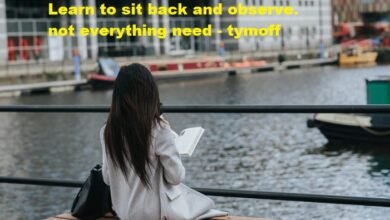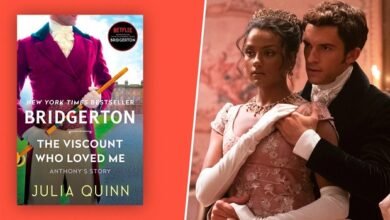Master Pinterest Search Like a Pro: My Insider Tips for Finding Exactly What You Need

Pinterest is one of my favorite places to find inspiration, whether I’m redecorating a room, planning an event, or looking for new recipes.
But if you’ve ever tried searching for something specific on Pinterest, you know it can be a bit tricky. Over time, I’ve figured out how to make Pinterest search work for me, and I’m excited to share my tips with you!
Why Pinterest Search Is a Game-Changer for Finding Inspiration
Pinterest isn’t just a search engine—it’s a discovery tool. When you search on Pinterest, you’re not just looking for information; you’re uncovering ideas, trends, and inspiration that can spark your creativity. However, to truly unlock Pinterest’s potential, you need to know how to navigate its search function effectively.
Step-by-Step Guide to Pinterest Search: How I Find Exactly What I’m Looking For
Let me walk you through the basics of using Pinterest search, along with some advanced techniques that have made all the difference for me.
1. Start with Clear and Specific Keywords
When I’m searching for something particular, like “boho living room decor,” I make sure to use clear and specific keywords.
Being precise helps Pinterest understand exactly what I’m looking for, making the search results more relevant to my needs.
2. Use Pinterest’s Guided Search for Better Results
After entering your search term, Pinterest offers suggested keywords at the top of the page—this is known as guided search. These suggestions are incredibly useful for refining your search.
For example, if I search for “vintage wedding ideas,” Pinterest might suggest “rustic,” “DIY,” or “budget,” which helps me narrow down my search to find exactly what I need.
3. Filter Your Search Results by Pins, Boards, and People
Pinterest lets you filter your search results by Pins, Boards, or People. Depending on what I’m looking for, I’ll choose the appropriate filter. If I want a collection of ideas, I’ll search for Boards. If I’m looking for specific users who share my interests, I’ll filter by People.
Advanced Pinterest Search Techniques That I Swear By
Once you’ve mastered the basics, these advanced tips will help you take your Pinterest search skills to the next level.
1. Leverage Pinterest’s Visual Search Tool
Pinterest’s visual search tool is one of its most powerful features. If I find a Pin I love but want to explore similar ideas, I can click the magnifying glass icon on the Pin to search for visually related images. This tool has helped me discover so many new ideas that I wouldn’t have found otherwise.
2. Search in Multiple Languages
Pinterest is used worldwide, and searching in different languages can bring up completely new and unique results.
For example, when I’m looking for international recipes or fashion trends, I’ll try searching in another language to see what new ideas pop up.
3. Follow Boards and Users for Continuous Inspiration
If I regularly search for specific types of content, like “modern home office design,” I follow relevant boards and users. This way, my home feed is always filled with fresh ideas related to my interests, saving me the trouble of searching from scratch every time.
Common Mistakes to Avoid in Pinterest Search
Even though Pinterest search is incredibly powerful, there are some common pitfalls that can make your search experience less effective. Here are a few mistakes I’ve learned to avoid.
1. Overloading Your Search with Keywords
While it’s important to be specific, using too many keywords can sometimes limit your search results too much. Instead of searching for “DIY outdoor patio lighting ideas with fairy lights,” I might simplify it to “outdoor patio lighting” and then explore from there.
2. Neglecting the Explore Tab
The Explore tab is where you’ll find trending content and new ideas that you might not have considered. I make it a habit to check this tab regularly, especially when I’m looking for fresh inspiration.
3. Not Updating Your Interests
Pinterest tailors your search results based on your interests, so it’s important to keep them updated. If my tastes or projects change, I make sure to update my profile to ensure that my search results are always relevant.
Final Thoughts
Mastering Pinterest search has completely changed the way I use the platform. It’s no longer just a place to browse aimlessly; it’s a powerful tool that helps me find exactly what I’m looking for, whether it’s the perfect recipe, a new outfit idea, or decor inspiration.
With these tips, you’ll be able to navigate Pinterest like a pro and unlock all the amazing content it has to offer. Trust me, once you get the hang of it, Pinterest search will become your secret weapon for discovering and organizing inspiration. Happy pinning!